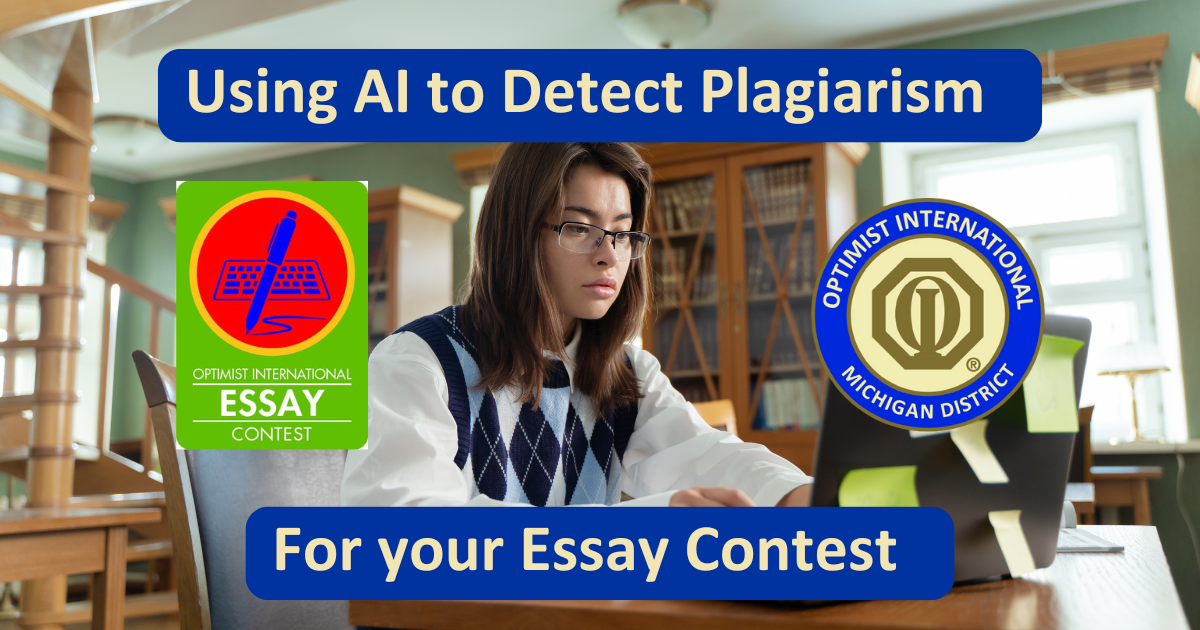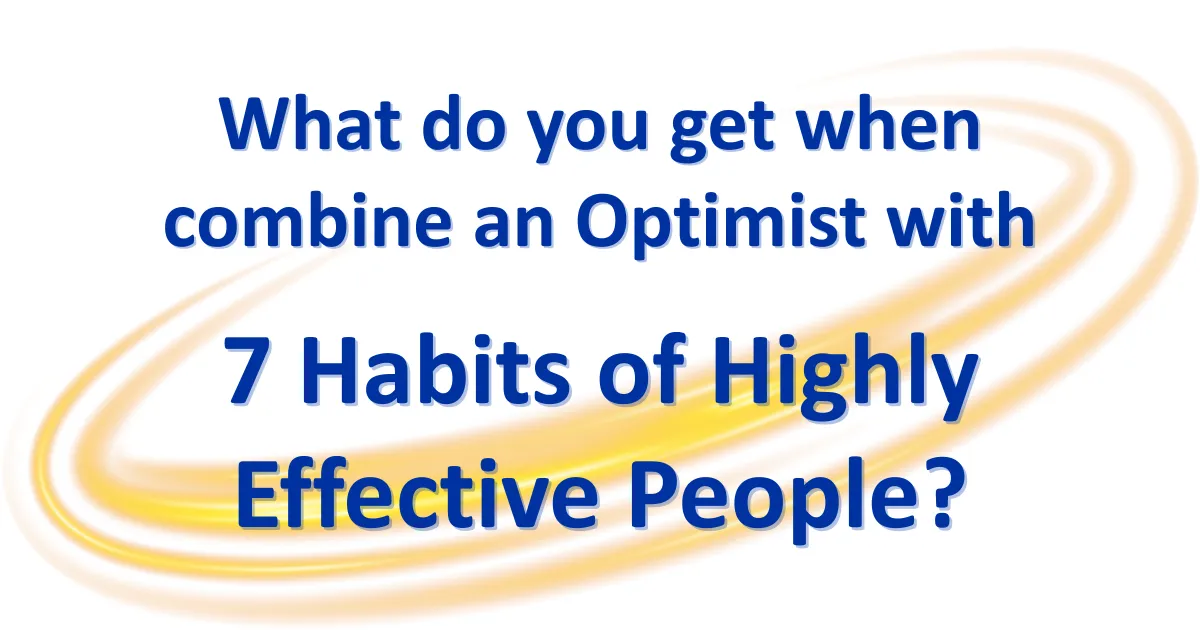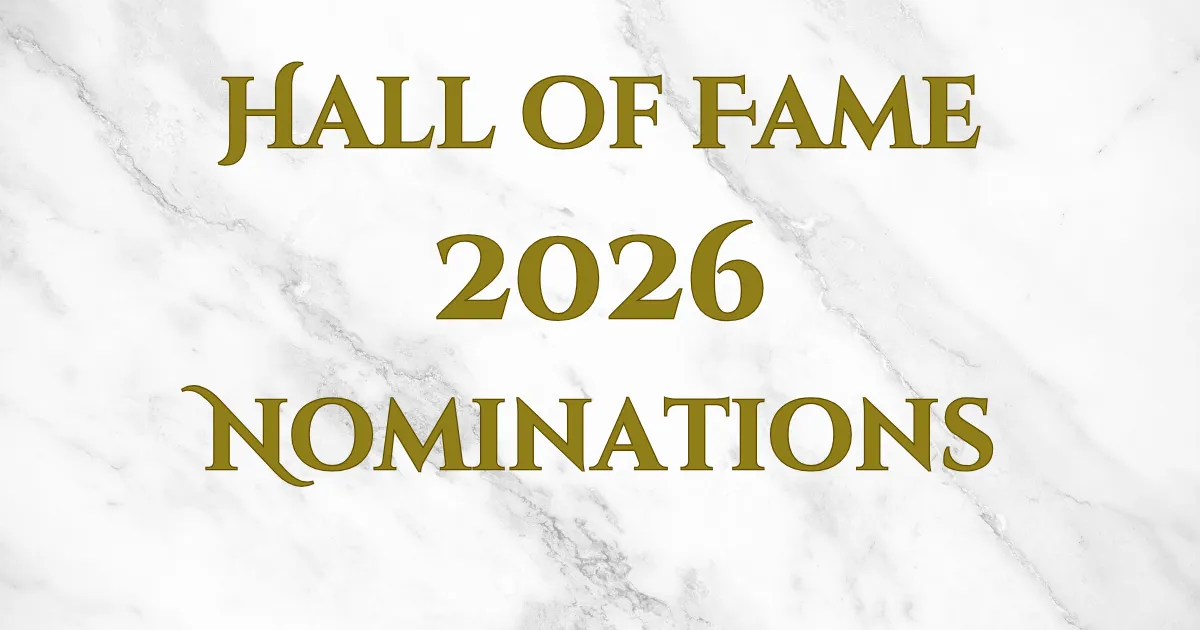Ensuring the originality of student work is an essential part of any academic or speech contest. Originality.AI is a powerful tool that can help you check for plagiarism in your clubs Essay contests to ensure fairness and integrity. Follow these simple steps to effectively use Originality for your contest.
Step 1: Create an Account on Originality
- Visit the Website
Go to https://www.originality.ai/ and click on the option to sign up for a free account if you don’t have one yet. - Complete the Registration
Follow the registration prompts to create an account, and don’t forget to verify it through the email you receive. This step will ensure that you have full access to the tool. - Log In
Once your account is verified, log in to your account to begin accessing the plagiarism-checking features.
Step 2: Prepare the Student Essays
- Collect the Essays
Gather all the student essays in a digital format such as .doc, .docx, .txt, or .pdf. These file types are compatible with Originality for plagiarism scanning. - Organize the Files
Save all the essays in an easily accessible folder on your computer, making it convenient to upload them to Originality in the next steps.
Step 3: Upload the Essays to Originality
- Navigate to the Plagiarism Checker
After logging in, go to the “Plagiarism Checker” section on the dashboard to begin uploading the essays. - Choose Your Upload Method
You have two options for uploading:- Individual Upload: Upload each essay one at a time by selecting the file directly from your computer. This is ideal if you have a smaller number of submissions.
- Bulk Upload: For larger volumes of essays, you can upload multiple files at once, saving you time in the process.
Step 4: Run the Plagiarism Scan
- Initiate the Scan
Once the essays are uploaded, click on the “Check” or “Start Scan” button to begin the plagiarism detection process. - Wait for the Scan to Complete
Originality will analyze each essay against a wide range of sources, such as websites, academic papers, and other databases, looking for any similarities or copied content.
Step 5: Review the Results
- Plagiarism Report
Each essay will generate a detailed report, which includes:- Originality Percentage: The report will show how much of the content is original and how much may have been plagiarized.
- Highlighted Sections: Portions of text that are flagged as potentially plagiarized will be highlighted in the report.
- Matched Sources: The report will also list sources where the copied content may have originated, complete with links to the original content.
- Check for Proper Citations
Sometimes, content may be flagged even when students have properly cited their sources. Review flagged sections carefully to confirm whether the citations are properly formatted and correctly referenced. - Further Guidance
For more information on interpreting the results and making sure you understand every aspect of the plagiarism report, visit https://www.originality.ai/. They offer up-to-date guidance to help you interpret the reports in detail.
Step 6: Save or Download Reports
- Download Reports
For each essay you scan, you can download the plagiarism report as a PDF or another format for your records. This will help maintain a transparent record of your verification process for future reference.
By following these simple steps, you can ensure that all essays and speeches submitted for your contest are checked for originality, maintaining a fair and academic environment for all participants. Originality.AI offers an efficient and reliable method for confirming the integrity of student submissions, so everyone can compete with confidence! If you have any questions, please email me at Essay@MichiganOptimists.org.