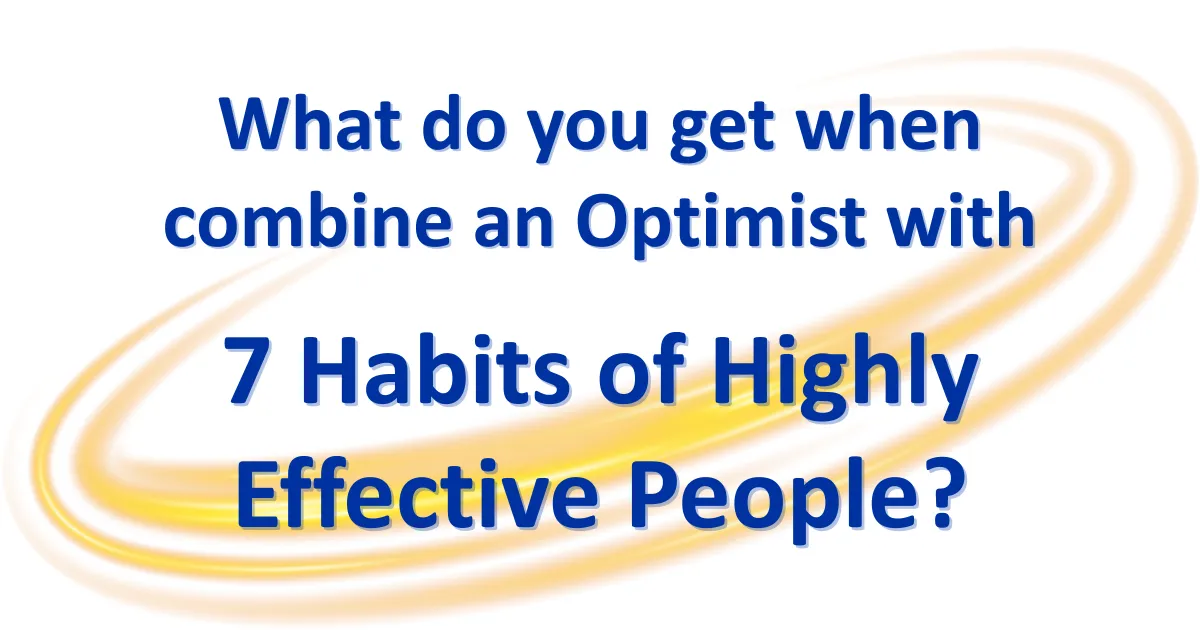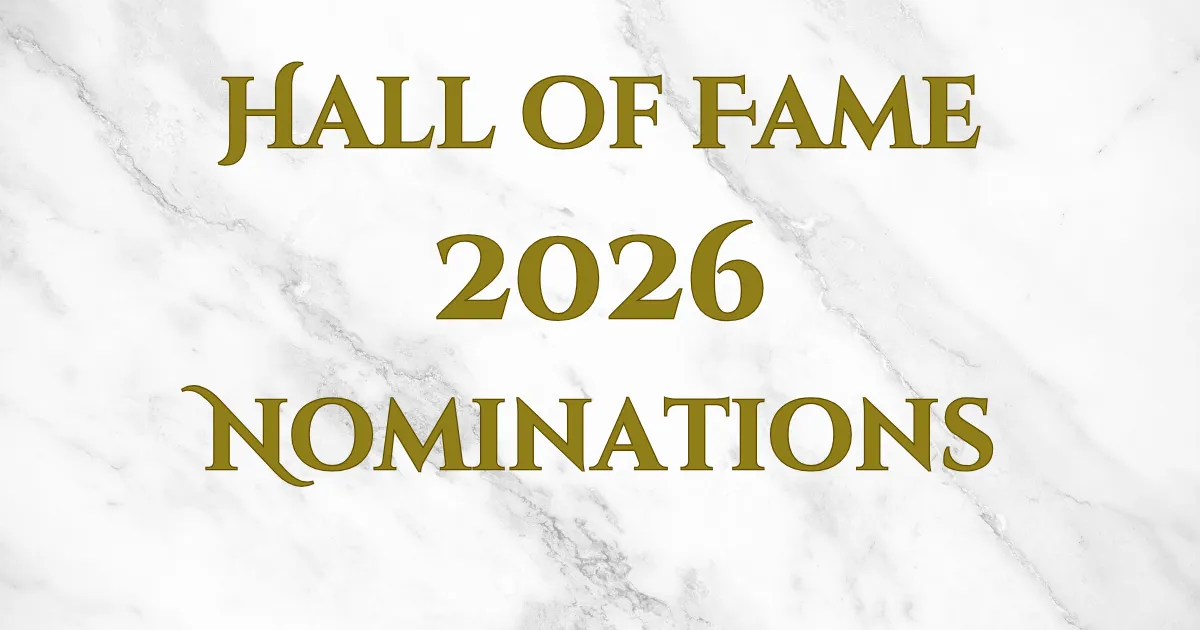Email Me
Michelle Turner
Optimist International’s LMS Administrator
314-881-1309
michelle.turner@optimist.org
Hello Optimist Clubs
If you have not heard, Optimist International is working hard on perfecting a new online Learning Management System (LMS). It will be a great way for the members of Optimist Clubs to have training readily available to them.
To start, we need each Club to create a Gmail account that we can link to the LMS. This way it will be easy for us to track progress and certificates. In the future, we hope to have the option of giving everyone their own username and password, however, that is not available now.
Attached you will find the document “How to Create a Gmail Account in 12 Easy Steps.” As noted in step 4 of the guide, you should create an email address like the following: oc(Club number)@gmail.com. Example: oc00000@gmail.com.
By creating a Club email, everyone within your Club will have access to the LMS through the email and password you create. This way no one will have to use their personal email address for the system.
Once you have created your Club’s email address, please send the email address to michelle.turner@optimist.org.
We are very excited to launch the LMS to all of our Clubs, and cannot wait for you all to see the fantastic training that will be available!